Nord themes for Linux
Created: 2021-12-17
Updated: 2021-12-19 - added resources: github
Lately I have been doing some customization on my system. I haven't done any major changes in the past year, but I discovered the Nord themes, and since I am on XMonad, I did some updates.
I hope this will help to many people discover new colors and build a little bit more variety on their system.
These are the themes I currently use. If I find others, I will post it here.
Resources
First, there is a Nord theme website which shows you some of the color palettes. You can also find ready made themes for some applications on the ports page.
For Linux there can be many themes, through r/unixporn. Many people share there favorites there mostly tiling window managers, but there are a couple for KDE or Gnome too. And while it has themes and mods for Windows, you can search for inspirations on r/nordtheme too. You can find themes for GTK, icons, cursors on Gnome-look too.
There is a github list, where you can find all sorts of Nord themes for your favorite system and software.
Main theme (GTK)
I mainly use terminal apps, but my favorite file manager is pcmanfm-qt, and I really like the Nordic GTK theme. As always you can search on gnome-look or github or just in your favorite non-Google search engine.
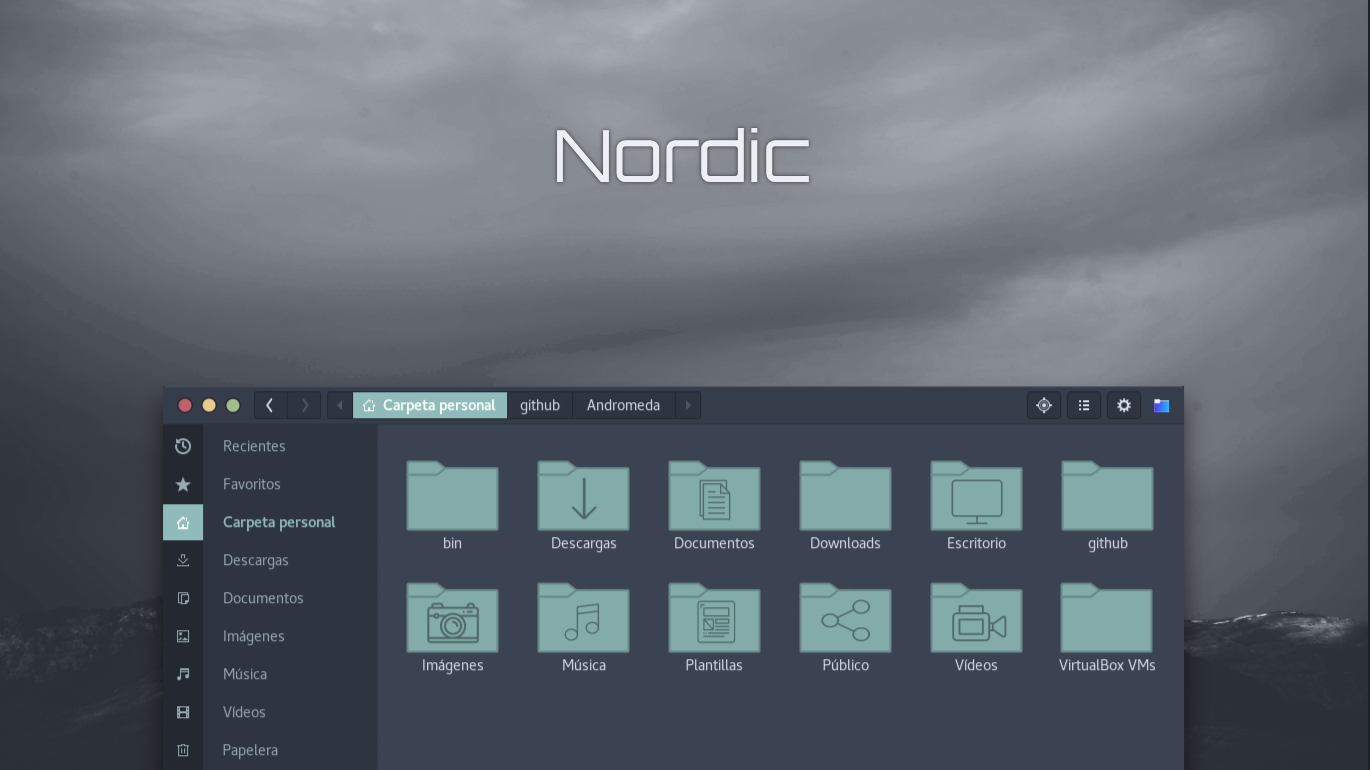
Icon theme
As for Icons I love Nordzy-dark. It has nice folder icons, and the files icons are also good looking, and distinct. For installation follow the instructions on the page.

Cursor theme
Mouse cursors, I found Nordic cursors on gnome-look.org (you can use it with any DE). It's basically a fork of the KDE cursor, very well done though.

Emacs theme
I used the "doom-nord" theme, but I switched the "nord-theme", which you can install through the package manager.
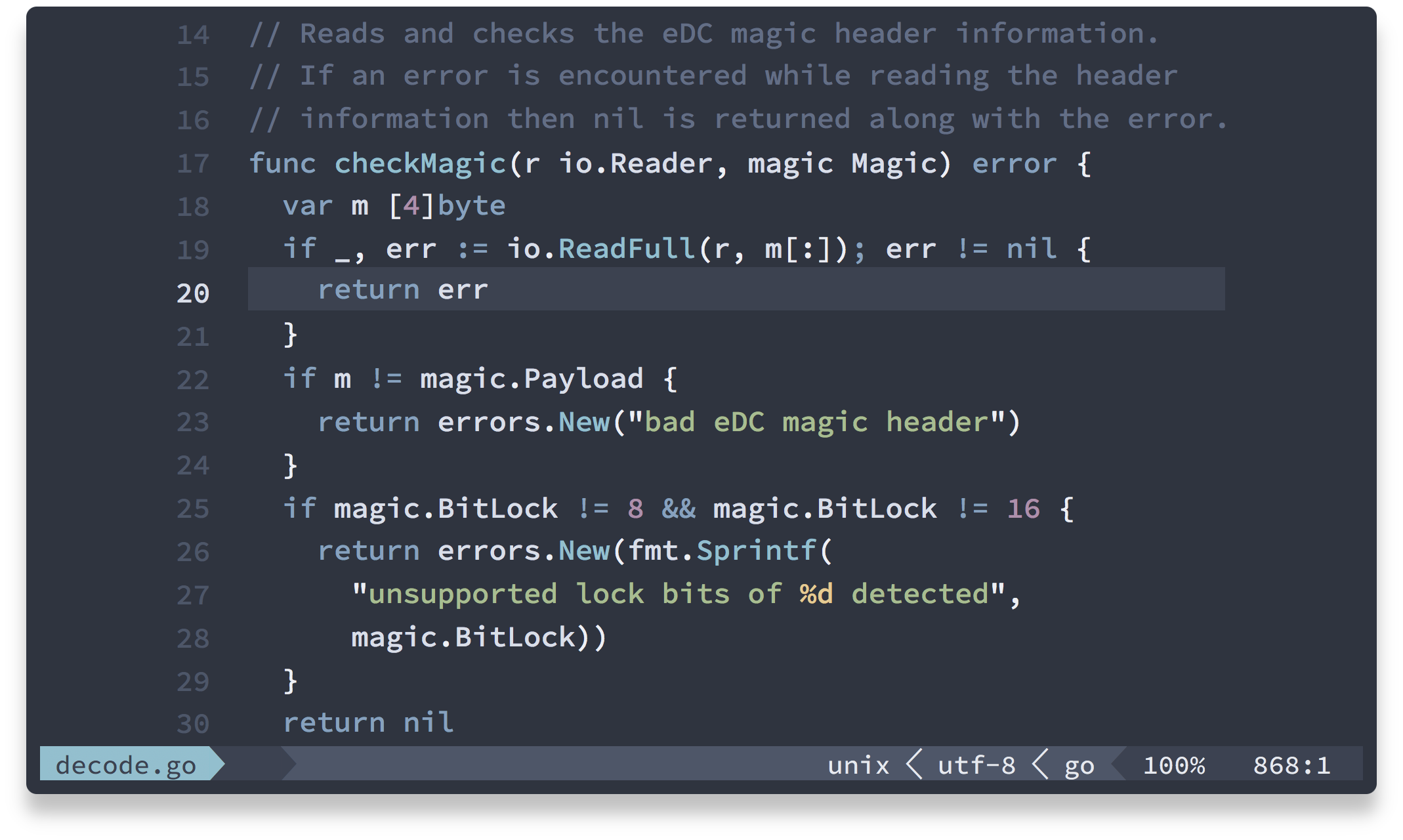
Kitty terminal emulator
Kitty is my favorite terminal emulator right now, and I am using nord kitty.
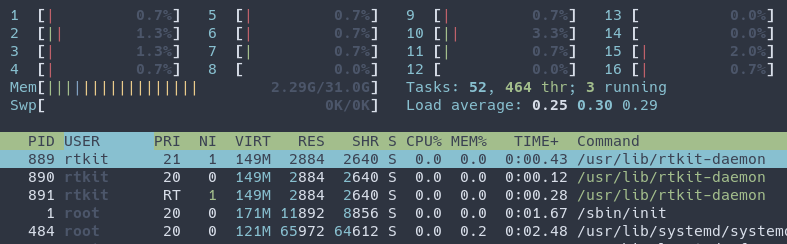
Wallpapers
This is probably the easiest to look up, and install, however there is a nice collection on Nord Wallpapers. I prefer some of the natured theme wallpapers, but there are many shapes and logos too. I used to think that wallpapers are a waste of resource, but when I write in Emacs or in terminal, it's nice to have not just a simple color behind. I use transparency with Picom (search in your package manager).
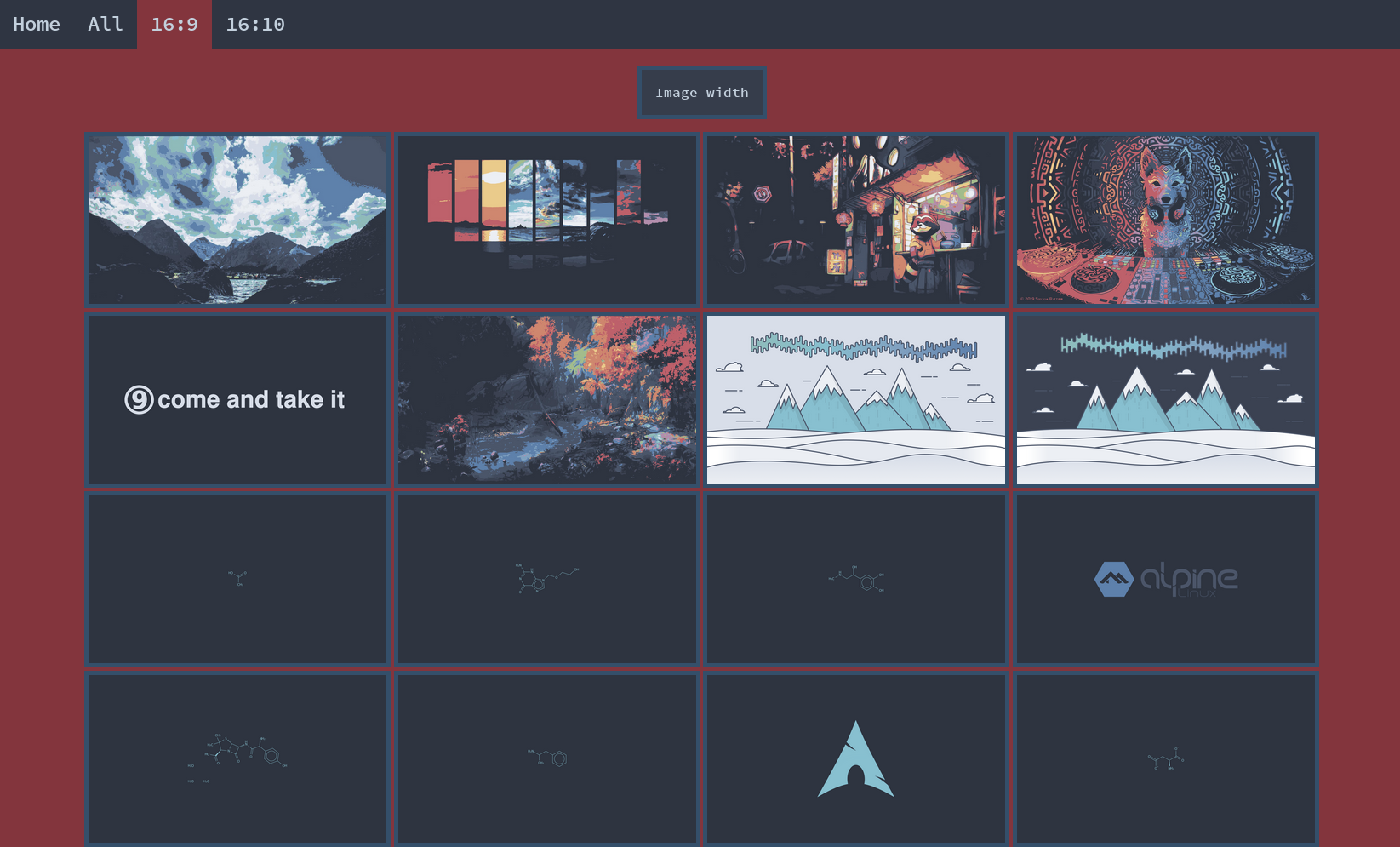
Personally I like to use a simple dmenu script for changing wallpaper. You can only see the name of the wallpapers, so it's good if you rename everything some descriptive ones, like nord-mountain, or nord-city-something.
If you want to nordify any of your images, you can try this tool: ImageGoNord.