How to edit the menu in Elementary OS?
Updated: 2019-12-06
While Elementary OS uses its own menu, you can still edit the menu items the
same way as before. You either go to a hidden directory where the shortcuts are,
or you use a comfortable software to do the same.
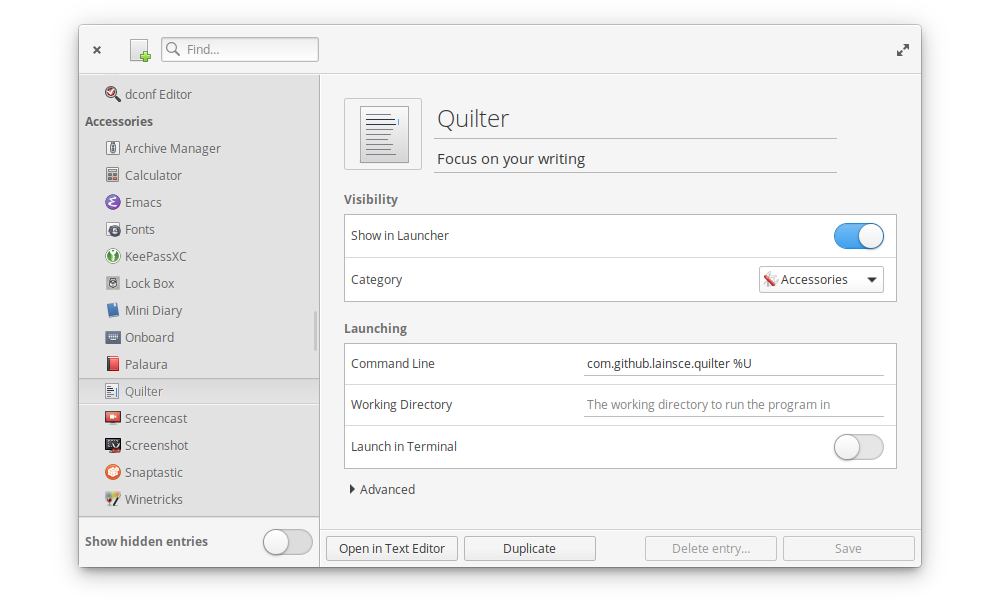 I highly recommend AppEditor, which is a 3rd party elementary software, that you
can install from AppCenter. Everything is on one screen, so it's really easy to
make new items, or modifying one. The only thing is missing that you need to
type in the path to the executable, and you cannot browse your hard drive.
I highly recommend AppEditor, which is a 3rd party elementary software, that you
can install from AppCenter. Everything is on one screen, so it's really easy to
make new items, or modifying one. The only thing is missing that you need to
type in the path to the executable, and you cannot browse your hard drive.
Bonus that you can edit the the desktop entry in an external editor, which you can use to edit some advanced options.